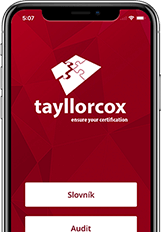Avamar Administration
Avamar Administration
This lab demonstrates configuration and use of Avamar. Students learn how to configure Avamar for operation; how to create and manage user accounts; how to configure and initiate backup and restore of data; and how to monitor Avamar operation.
This lab takes approximately four hours to complete. Students will be given a two-business day access window to complete the lab.

Virtual Training nebo e-Learning?
Máme dostatečnou flexibilitu, takže vybírat můžete jak prezenční termíny, tak online kurzy.
Zkuste živý kurz virtuálněTarget group
- customers who administer and support Dell EMC Avamar
- partners who administer and support Dell EMC Avamar
- implementation specialists who administer and support Dell EMC Avamar

What will you learn
- Describe the Avamar solution, its components, and processes
- Perform Avamar administrative tasks using various interfaces
- Run scheduled and on-demand backups for a variety of systems
- Restore files using AUI and Avamar Client interfaces.
- Describe and configure Avamar replication
- Describe and configure Cloud Tier
- Describe Avamar server maintenance activities
- Use Avamar tools to perform system monitoring, maintenance, capacity management, and troubleshooting
Prerequisites
To understand the content and successfully complete this course, a student must have a suitable knowledgebase/skill set. The student must understand Data Protection use cases and expected outcomes.
Jak nás hodnotí
V čem jsou naše reference výjimečné? Nejsou to jednorázové akce. K nám se lidé vrací rádi a nezavírají před námi dveře.
Podívejte se na úplný seznam referenčních klientů, kteří na nás nedají dopustit.
Nejste si jisti, zda je tento kurz pro vás?
Zavolejte nám a my vám poradíme.
Jsme vám k dispozici na telefonním čísle +420 222 553 101 vždy od pondělí do pátku: 9:00 - 17:00.
Nemůžete volat? Zkuste nám napsat
Chcete získat dárek k narozeninám?