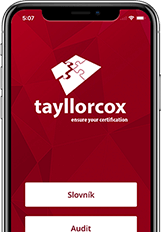DevOps and SRE Fundamentals: Implementing Continuous Delivery
DevOps and SRE Fundamentals: Implementing Continuous Delivery
This course introduces the fundamentals of Continuous Integration/Continuous Delivery (CI/CD) within an open container ecosystem and takes a project-based approach to help you understand and implement key practices. Key learnings include the role played by Docker and Kubernetes, using Git for revision control, how to install and configure Jenkins as a Continuous Integration platform, enforcing development workflows as code reviews, application packaging and distribution with Docker and Docker Registry using Argo CD to set up a deployment pipeline and much more.

Virtual Training nebo e-Learning?
Máme dostatečnou flexibilitu, takže vybírat můžete jak prezenční termíny, tak online kurzy.
Zkuste živý kurz virtuálněTarget group
This course is for developers who would like to learn how to deliver software safer, faster and reliably; for quality analysts who would like to set up automated testing, leverage disposable environments, and integrate it with CI tools; for operations engineers, system administrators, DevOps/SRE practitioners responsible for deploying software and managing production environments; and build and release engineers who would like to learn how to deploy software safely and continuously.

Course structure
- Chapter 1. Introduction
- Chapter 2. What and Why of CI/CD
- Chapter 3. Setup: Exploring and Creating Our Learning Environment
- Chapter 4. Basics of Container Operations with Docker
- Chapter 5. Version Control with Git
- Chapter 6. Setting Up Continuous Integration with Jenkins
- Chapter 7. GitHub Branch Policies & Pipeline as Code with Jenkinsfile
- Chapter 8. Using Docker with Jenkins Pipelines
- Chapter 9. Docker Images
- Chapter 10. Launching a Multi-Service Application with Docker Compose
- Chapter 11. Automated Code Analysis
- Chapter 12. SRE and Deploying a Scalable Application to Kubernetes
- Chapter 13. SRE. GitOps and CD with Argo CD
Lab info
To successfully complete the lab exercises in this course, access to a Linux server or Linux desktop/laptop is required. Access to a public cloud provider, or VirtualBox on your machine is also needed. Detailed instructions to set up your lab environment are provided in the course.
If using a cloud provider like GCP or AWS, you should be able to complete the lab exercises using the free tier or credits provided to you. However, you may incur charges if you exceed the credits initially allocated by the cloud provider, or if the cloud provider’s terms and conditions change.
To make the most out of this course, you will need to have:
- Basic Linux and system administration knowledge
- Understanding of software delivery process
Jak nás hodnotí
V čem jsou naše reference výjimečné? Nejsou to jednorázové akce. K nám se lidé vrací rádi a nezavírají před námi dveře.
Podívejte se na úplný seznam referenčních klientů, kteří na nás nedají dopustit.
Nejste si jisti, zda je tento kurz pro vás?
Zavolejte nám a my vám poradíme.
Jsme vám k dispozici na telefonním čísle +420 222 553 101 vždy od pondělí do pátku: 9:00 - 17:00.
Nemůžete volat? Zkuste nám napsat
Chcete získat dárek k narozeninám?