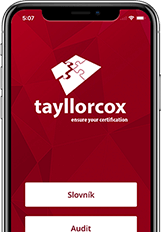ARC430 – ArcSight Platform Installing and Configuring ArcSight 2021.1
ARC430 – ArcSight Platform Installing and Configuring ArcSight 2021.1
This instructor-led course teaches you how to install and configure ArcSight Platform 22.1 on-premise with the ArcSight Platform Installation program.

Virtual Training nebo e-Learning?
Máme dostatečnou flexibilitu, takže vybírat můžete jak prezenční termíny, tak online kurzy.
Zkuste živý kurz virtuálněTarget group
This course is designed for Security Professionals and SOC Administrators, who are responsible for deploying and administrating the ArcSight Platform within their environment.

Course structure
- Describing the ArcSight Platform and its Architecture
- Describing the underlying CDF infrastructure
- Identifying the ArcSight Platform Capabilities
- Explaining other related components to the Platform
- Considerations and Best Practices
- Recognizing and describing how events are produced
- Describing event formats: classic (CEF) and AVRO
- Installing a CEF Producer and AVRO Producer of events
- Detailed walkthrough of the configuration steps and all parameters Sending Test Alerts Replay Events to Transformation Hub Validating Topics and
- Transformation Hub Ingestion
- Defining the difference between a Collector and Connector
- Listing the advantages of using Collectors
- Describing what’s needed to perform a Collector Deployment using ArcMC Deploying CTH from ArcMC and route events from th-syslog to other topics
- Manging Topic and Routes
- Local vs Global Event Enrichment
- Types of Stream Processor Instances in Transformation Hub
- Configuring Topics and Routes – Step by Step Example for Global Event Enrichment
- Configuring the ESM and SOAR Integration Verifying a Successful Integration
- Configuring the ESM Admin User for Single Sign-on Enabling Single Sign-on
- Managing ArcSight Users Overview Managing ESM Users
- Managing Fusion Users
- Managing SOAR Users
- Defining Recon User Permissions and Roles Defining Intelligence User Permissions and Roles
Prerequisites
This course assumes a familiarity working with command line tools, have experience deploying applications in Windows and Linux environments, and having computer desktop, browser, and file system navigation skills.
Jak kurz hodnotí absolventi?
V čem jsou naše reference výjimečné? Nejsou to jednorázové akce. K nám se lidé vrací rádi a nezavírají před námi dveře.
Podívejte se na úplný seznam referenčních klientů, kteří na nás nedají dopustit.
Chcete to připravit na míru? Kontaktujte nás!
Zavolejte nám a my vám poradíme.
Jsme vám k dispozici na telefonním čísle +420 222 553 101 vždy od pondělí do pátku: 9:00 - 17:00.
Nemůžete volat? Zkuste nám napsat
Chcete získat dárek k narozeninám?