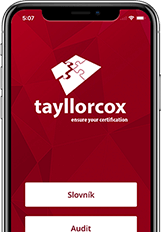SMAX310 – SMAX administration for Tenant Administrators
SMAX310 – SMAX administration for Tenant Administrators
This course covers how a tenant administrator will use Service Management Automation X (SMAX) to perform a variety of management tasks that range from data management, people management, to designing the applications and its workflows. SMAX is a new suite designed to simplify the way businesses manage their IT services and assets. It uses the Information Technology Infrastructure Library (ITIL)-compliant IT processes with embedded machine learning and contextual analytics. You are a tenant administrator who wants to perform all administrative tasks in service management for setting up a new process-based book order application from creating custom record types with forms, fields, business rules, processes, notifications, and workflows to defining custom actions and predefined lists. You also want to design and administer the look and feel of the service portal and are interested in customizing the default application settings, settings for a smart ticket, and search with automatic routing solution. You also want to manage access to different parts of the application, locations, and provide different groupings of a record for classification. You want to manage configuration data across tenants and view sample data. From creating, importing, managing, designing, administering, customizing, and analyzing these administrative operations, you will learn how SMAX helps in this and future situations. You have not used SMAX before. This course is applicable for SMAX 2018.02, 2018.05, 2018.08, 2018.11, 2019.02, 2019.05, 2019.08, 2019.11 versions. However, the hands-on lab exercises in this course use SMAX 2019.05.

Virtual Training nebo e-Learning?
Máme dostatečnou flexibilitu, takže vybírat můžete jak prezenční termíny, tak online kurzy.
Zkuste živý kurz virtuálněTarget group
This course is intended for Tenant Administrators.

What will you learn
- Describe studio features
- Create a custom field and add it to the record type
- Add a Calculated field
- Custom field onto required forms
- Create a phase and transition rules
- Create Business rules
- Create Notifications and brand it
- Build an Approval Definition
- Import and Export Data
- Import translations
- Configure Custom Action and manage Service Level Targets
- Create a custom Application and Record Type
- Create a List
- Create a Custom Theme and describe Basic Settings
- Design Category Tiles
- Configure additional display settings
- Manage Portal Feature settings
- Customize Application settings
- Create a Smart Ticket task
- Customize Smart Search Settings
- Create a Routing Definition
- Edit a User record
- Create a contact record
- Create a New User Group
- Create a Role and update Permissions
- Manage Locations
- Create a Category and Sub Category
Prerequisites
To be successful in this course, you should have the following prerequisites or knowledge:
- Familiarity with different roles in an IT service management environment
- Familiarity with different flavors of the user interfaces provided by SMAX
- Familiarity with different versions of the SMAX available
Jak kurz hodnotí absolventi?
V čem jsou naše reference výjimečné? Nejsou to jednorázové akce. K nám se lidé vrací rádi a nezavírají před námi dveře.
Podívejte se na úplný seznam referenčních klientů, kteří na nás nedají dopustit.
Chcete to připravit na míru? Kontaktujte nás!
Zavolejte nám a my vám poradíme.
Jsme vám k dispozici na telefonním čísle +420 222 553 101 vždy od pondělí do pátku: 9:00 - 17:00.
Nemůžete volat? Zkuste nám napsat
Chcete získat dárek k narozeninám?