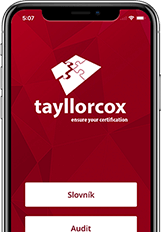Forecasting Using SAS(R) Forecast Server Software
Forecasting Using SAS(R) Forecast Server Software
This course prepares you to generate large volumes of forecasts automatically using the SAS Forecast Studio interactive interface. This course includes practice data and exercises. This course supports both the desktop and client/server versions. Additional topics for students that license the client/server version of SAS Forecast Studio include producing reports using sample stored processes and a demonstration of SAS Time Series Studio.

Virtual Training nebo e-Learning?
Máme dostatečnou flexibilitu, takže vybírat můžete jak prezenční termíny, tak online kurzy.
Zkuste živý kurz virtuálněTarget group
Forecasters and analysts in any industry, including retail, financial services, manufacturing, and pharmaceuticals

Course structure
Introduction to SAS Forecast Studio
Forecasting Using the Default Functionality in SAS Forecast Studio
- creating a SAS Forecast Studio project
- accuracy statistics and forecast model selection
- families of models supported and functionality issues
- scenario analysis
Hierarchical Forecasting
- hierarchical forecasting
- statistical forecast reconciliation
- accumulation and aggregation options
- reconciliation effects
- manual overrides to reconciled forecasts
Model Refinement One Series at a Time
- custom models: generated and pre-specified
- event variables
Generating Best Forecasts in Hierarchically Arranged Data
- honest assessment
- outlier variables and other model inputs
- creating and using event variables based on calendar effects
- generated data sets
- accommodating data updates
Project Monitoring and Selected Topics
- tools for project maintenance and management
- alternative assessment approaches
- combined model forecasts
Producing Reports
- using stored processes to produce reports
- discussing sample stored processes that are provided with the client/server version of SAS Forecast Server
SAS Time Series Studio
- using SAS Time Series Studio to aid in the data creation process
Prerequisites
Before attending this course, you should
- be familiar with business forecasting problems
- have experience with a Windows computing environment
- have experience using a product such as Microsoft Excel to enter or transfer data and to perform elementary analyses such as computing row totals, column totals, and averages, and producing charts and plots.
Jak nás hodnotí
V čem jsou naše reference výjimečné? Nejsou to jednorázové akce. K nám se lidé vrací rádi a nezavírají před námi dveře.
Podívejte se na úplný seznam referenčních klientů, kteří na nás nedají dopustit.
Nejste si jisti, zda je tento kurz pro vás?
Zavolejte nám a my vám poradíme.
Jsme vám k dispozici na telefonním čísle +420 222 553 101 vždy od pondělí do pátku: 9:00 - 17:00.
Nemůžete volat? Zkuste nám napsat
Chcete získat dárek k narozeninám?