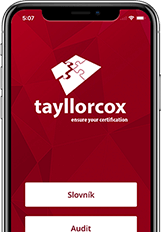VMware vSAN: Troubleshooting [V7]
VMware vSAN: Troubleshooting [V7]
In this two-day course, you focus on learning the tools and skills necessary to troubleshoot VMware vSAN™ 7 implementations. You gain practical experience with vSAN troubleshooting concepts through the completion of instructor-led activities and hands-on lab exercises.
![VMware vSAN: Troubleshooting [V7]](/rails/active_storage/representations/eyJfcmFpbHMiOnsibWVzc2FnZSI6IkJBaHBBK2x6QXc9PSIsImV4cCI6bnVsbCwicHVyIjoiYmxvYl9pZCJ9fQ==--afbce2463c634dabc4aecc6bf96d72299d4885de/eyJfcmFpbHMiOnsibWVzc2FnZSI6IkJBaDdCam9VWTI5dFltbHVaVjl2Y0hScGIyNXpld2c2QzNKbGMybDZaVWtpRERVeU4zZ3pNakFHT2daRlJqb01aM0poZG1sMGVVa2lDMk5sYm5SbGNnWTdCMVE2QzJWNGRHVnVkRUFIIiwiZXhwIjpudWxsLCJwdXIiOiJ2YXJpYXRpb24ifX0=--5404437fa58fb5d5f1b3cfc608eb99dc079fe808/Unknown.png)
Virtual Training nebo e-Learning?
Máme dostatečnou flexibilitu, takže vybírat můžete jak prezenční termíny, tak online kurzy.
Zkuste živý kurz virtuálněTarget group
Storage and virtual infrastructure administrators who want to be able to perform initial troubleshooting on their software-defined storage with vSAN

Course structure
Course Introduction
- Introductions and course logistics
- Course objectives
vSAN Architecture
- Describe the vSAN architecture and components
- Describe the policy-driven, object-based vSAN storage environment
- Describe the CLOM, DOM, LSOM, CMMDS, and RDT vSAN software components
- Explain the relationship between objects and components
- Determine how specific storage policies affect components
- Describe component placement
Troubleshooting Methodology
- Use a structured approach to solve configuration and operational problems
- Apply troubleshooting methodology to logically diagnose faults and optimize troubleshooting efficiency
Troubleshooting Tools
- Discuss VMware Skyline Health and the associated service
- Describe the use of VMware Skyline Health to identify and correct problems in VMware vSAN
- Apply information presented by vSAN Health online towards problem-solving
- Use vsantop to view vSAN performance metrics
- Discuss the ways to run commands from the vCenter Server and ESXi command lines
- Discuss the ways to access vSphere ESXi Shell
- Use commands to view, configure, and manage your vSphere environment
- Discuss the esxcli vsan namespace commands
- Discuss when to use Ruby vSphere Console (RVC) commands
- Explain which log files are useful for vSAN troubleshooting
- Use log files to help troubleshoot vSAN problems
Prerequisites
You must complete one of the following prerequisites:
- Understanding of concepts presented in the VMware vSphere®: Install, Configure, Manage course
- Completion of the VMware vSAN: Deploy and Manage course or equivalent experience with vSAN
- Experience working with command-line interfaces
- Use VMware vSphere® Client™ for common operations
- Create and manage VMware vCenter Server® objects, such as data centers, clusters, hosts, and virtual
- machines
- Create and modify a standard switch
- Modify a distributed switch
- Create a VMware vSphere® VMFS datastore
- Use a wizard or a template to create a virtual machine
- Migrate a virtual machine with VMware vSphere® vMotion® and VMware vSphere® Storage vMotion®
If you cannot complete all of these tasks, VMware recommends that you complete the VMware vSphere: Install, Configure, Manage and VMware vSAN: Deploy and Manage courses before enrolling in VMware vSAN: Troubleshooting.

Jak nás hodnotí
V čem jsou naše reference výjimečné? Nejsou to jednorázové akce. K nám se lidé vrací rádi a nezavírají před námi dveře.
Podívejte se na úplný seznam referenčních klientů, kteří na nás nedají dopustit.
Nejste si jisti, zda je tento kurz pro vás?
Zavolejte nám a my vám poradíme.
Jsme vám k dispozici na telefonním čísle +420 222 553 101 vždy od pondělí do pátku: 9:00 - 17:00.
Nemůžete volat? Zkuste nám napsat
Chcete získat dárek k narozeninám?