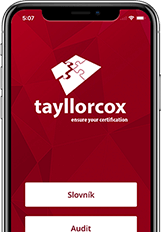PowerMax and VMAX Family Configuration and Business Continuity Administration
PowerMax and VMAX Family Configuration and Business Continuity Administration
This Specialist level course provides participants with an in-depth understanding of configuration tasks on PowerMax and VMAX family arrays. It also provides the knowledge required to deploy and manage PowerMax and VMAX family array-based local and remote replication solutions for business continuity needs. Key features and functions of the arrays are covered in detail. Topics include storage provisioning concepts, virtual provisioning, device creation and port management, and service level-based storage allocation to hosts. Operational details and implementation considerations for Dell EMC TimeFinder SnapVX and Symmetrix Remote Data Facility (SRDF) are covered. Participants will use Unisphere for PowerMax/VMAX and Solutions Enabler (SYMCLI) to manage configuration changes on the arrays.

Virtual Training nebo e-Learning?
Máme dostatečnou flexibilitu, takže vybírat můžete jak prezenční termíny, tak online kurzy.
Zkuste živý kurz virtuálněTarget group
This course is intended for Dell EMC customers, partners and employees responsible for configuration and administration of PowerMax and VMAX Family arrays.

What will you learn
- Provide an overview of PowerMax and VMAX Family configurations
- Discuss storage provisioning concepts
- Manage ports and port characteristics
- Perform Service Level based provisioning to hosts
- Provide an overview of storage management in a virtualized environment
- Use Unisphere for PowerMax for Compliance Monitoring and Workload Planning
- Provide details on local and remote replication offerings in PowerMax and VMAX Family arrays
Course structure
Configuration Administration
- Overview
- Storage Provisioning Overview
Provisioning and Service Levels
- Virtual Provisioning and FAST Overview
- PowerMaxOS 5978 Service Levels
- VMAX3 FAST Algorithms and Parameters
Device and Port Management
- Device Management
- Port Management
Storage Allocation using Auto-provisioning Groups
- Auto-provisioning Groups Overview
- Host Considerations – Storage Allocation
- Service Level Based Provisioning with Unisphere
- Service Level Based Provisioning with SYMCLI
Management in a Virtualized Environment
- Virtual Server Management – Unisphere for PowerMax
- Dell EMC VSI for VMware vSphere Web Client
Monitoring and Workload Planning with Unisphere for PowerMax
- Monitor SRP
- Monitor Compliance
- Monitor Data Reduction
- Workload Planning
Introduction to Business Continuity
TimeFinder SnapVX Operations
- TimeFinder SnapVX Concepts and Operations
- TimeFinder SnapVX Operations Using Unisphere for PowerMax
- Replicating VMFS Datastore
SRDF/Synchronous Operations
- SRDF Initial Setup Operations
- SRDF Disaster Recovery Operations
- SRDF Decision Support Operations
- SRDF/S Operations Unisphere for PowerMax
- SRDF/S VMFS Datastore Disaster Recovery
SRDF/Asynchronous Operations
- SRDF/A Concepts and Operations
- SRDF/A Resiliency Features
- Independent Groups and Multi-Session Consistency
SRDF/Metro
- SRDR/Metro Introduction
- Implementing SRDF/Metro
- Configure SRDF/Metro Device Pairs
In addition to lectures, this course includes labs designed to allow practical experience for the participant.
Prerequisites
To successfully complete this course, students must have an understanding of PowerMax, VMAX All Flash and VMAX3 Arrays. Students should also have experience with Windows and ESX operating systems, and the ability to utilize host-based GUI and/or command line interfaces to perform hands-on labs.
Jak nás hodnotí
V čem jsou naše reference výjimečné? Nejsou to jednorázové akce. K nám se lidé vrací rádi a nezavírají před námi dveře.
Podívejte se na úplný seznam referenčních klientů, kteří na nás nedají dopustit.
Nejste si jisti, zda je tento kurz pro vás?
Zavolejte nám a my vám poradíme.
Jsme vám k dispozici na telefonním čísle +420 222 553 101 vždy od pondělí do pátku: 9:00 - 17:00.
Nemůžete volat? Zkuste nám napsat
Chcete získat dárek k narozeninám?